Test Your Integrations
Prior to going live, it is crucial to conduct thorough testing of your integration to ensure its proper functionality. To facilitate this, we have created test bank accounts and test cards for you to use while connecting with Fincra, simulating various payment scenarios.
Test Cards (For Collections)
In the Test mode, actual payment cards will not be operational. To test your card payment integration, you can utilize any of the following test cards:
For Successful Payment (No Authentication) - Mastercard
Card Number: 5319 3178 0136 6660
Expiry Date: 10/26
CVV: 000
For Successful Payment (with PIN) - Mastercard
Card Number: 5366 1398 3386 4633
Expiry Date: 06/26
CVV: 123
PIN: 1234
For Successful Payment (with OTP) - Mastercard
Card Number: 5333 0182 4843 9266
Expiry Date: 06/26
CVV: 123
PIN: 1234
OTP: 123456
For Successful Payment (with 3D Secure) - Visa
Card Number: 4084 0800 0000 0409
Expiry Date: 06/26
CVV: 231
OTP: 123456
PIN: 1234
For Successful Payment (with AVS)
Card Number: 4960 2150 9375 7593
Expiry Date: 10/26
CVV: 123
Address: 1, Admiralty Road, Lekki Phase 1
City: Lekki
State: Lagos
Country: Nigeria
Zip Code: 100121
For Failed Payment (Insufficient Funds) - Visa
Card Number: 4084 0800 0000 5408
Expiry Date: 06/26
CVV: 000
PIN: 1234
Test PayAttitude (For Collections)
| CURRENCY | Number |
|---|---|
| NGN | 09034627200 |
Test Mobile Money (For Collections)
| CURRENCY | Number |
|---|---|
| GHS | +233240000000 |
| KES | +254700000000 |
| UGX | +256770000000 |
| NGN | +2349034627200 |
| EGP | +201200000000 |
| MWK | +2651800000 |
| MZN | +258840000000 |
| ZMW | +260970000000 |
| GNF | +2204400000 |
| TZS | +255780000000 |
| ZWL | +263778000000 |
Test Payouts (For Transfers)
Before you can perform any transfers, it is necessary to have sufficient funds in your wallet. To add funds to your wallet, simply click the "Fund Wallet" button located on the wallet management page or the homepage of your portal.
Step 1
Access your portal and navigate to the homepage. Locate the Fund Balance button and click on it.
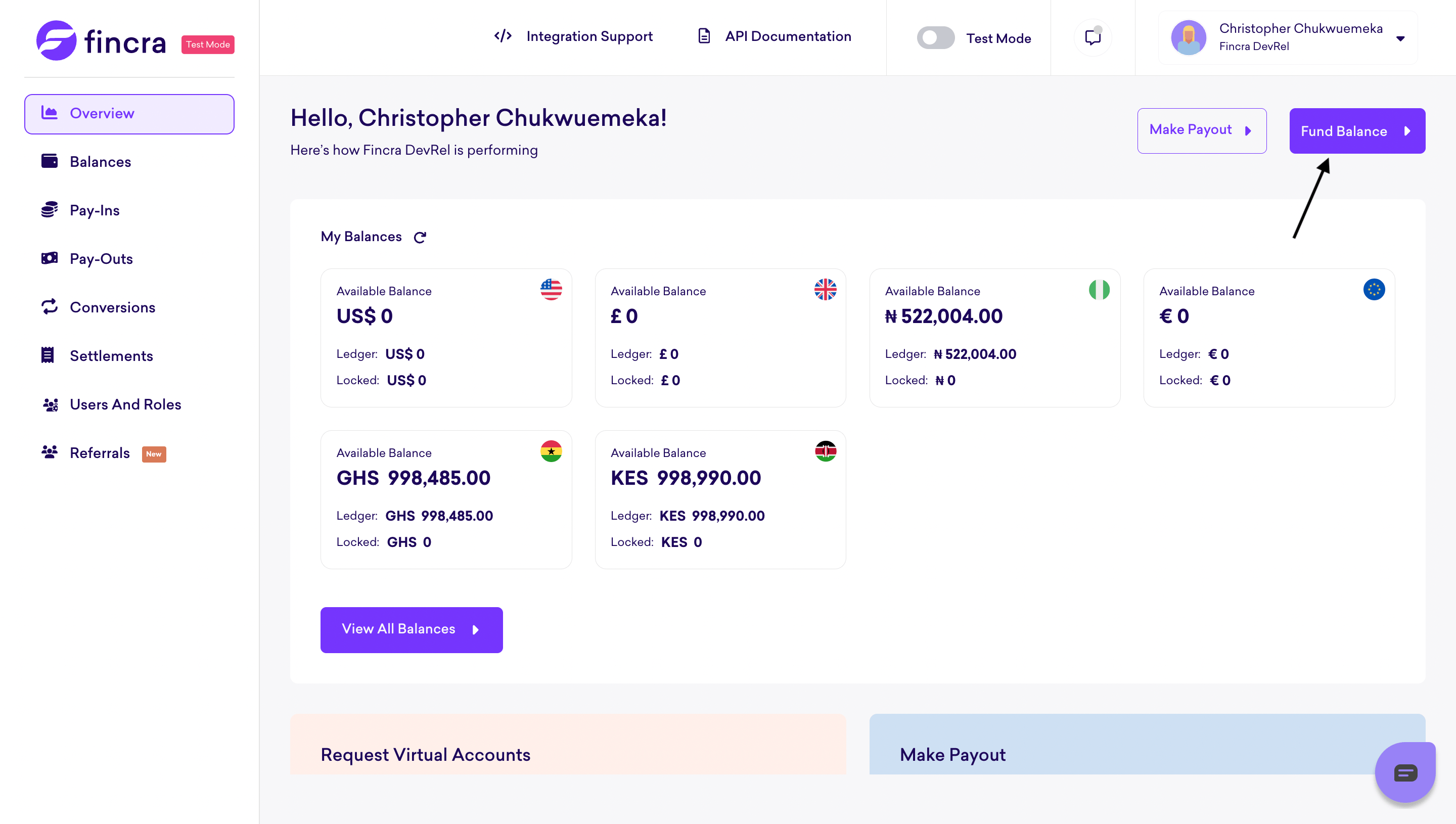
Step 2
Enter the desired amount and the currency that you wish to fund your wallet with.
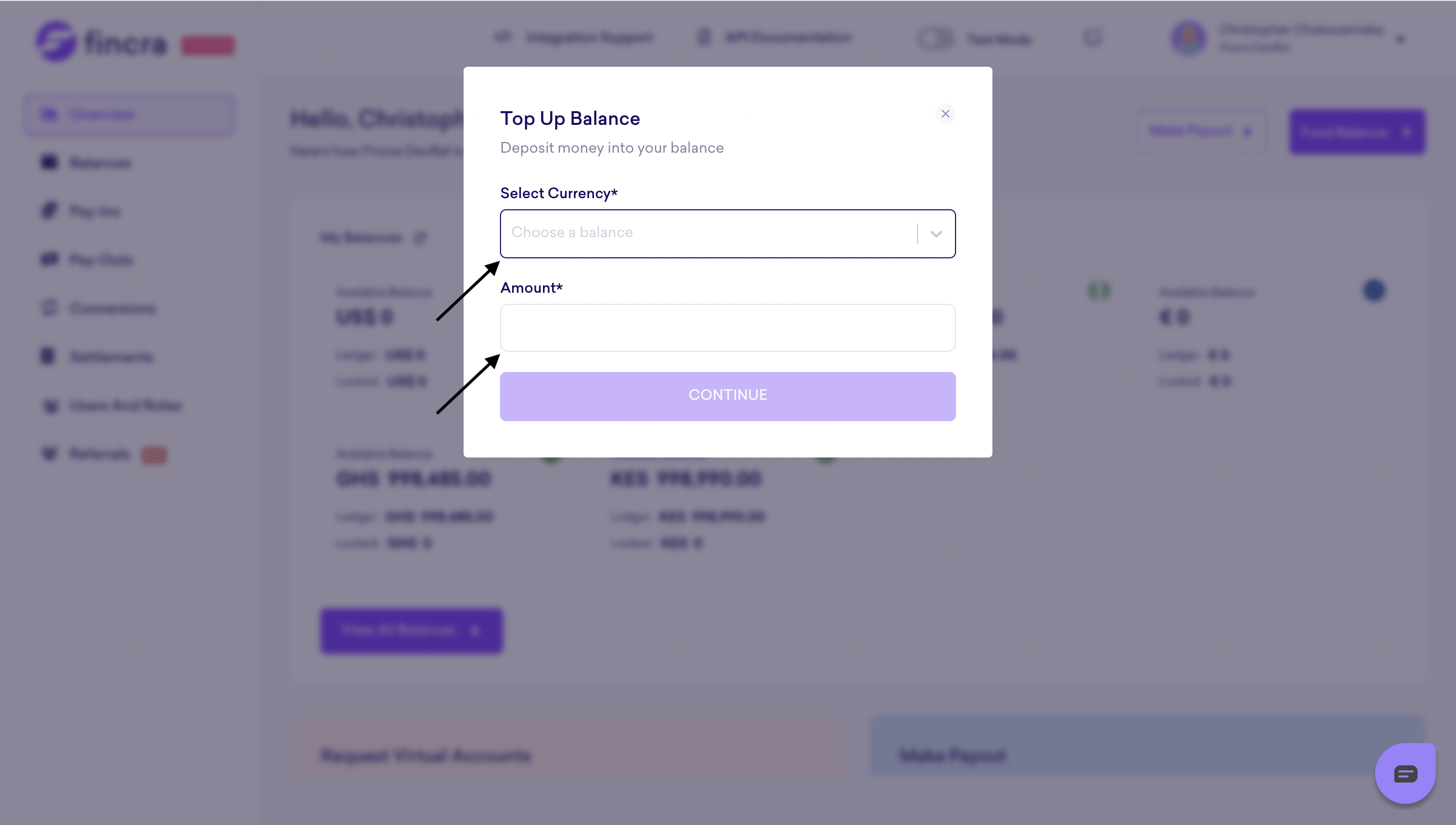
Step 3
Afterwards, click the Continue button.
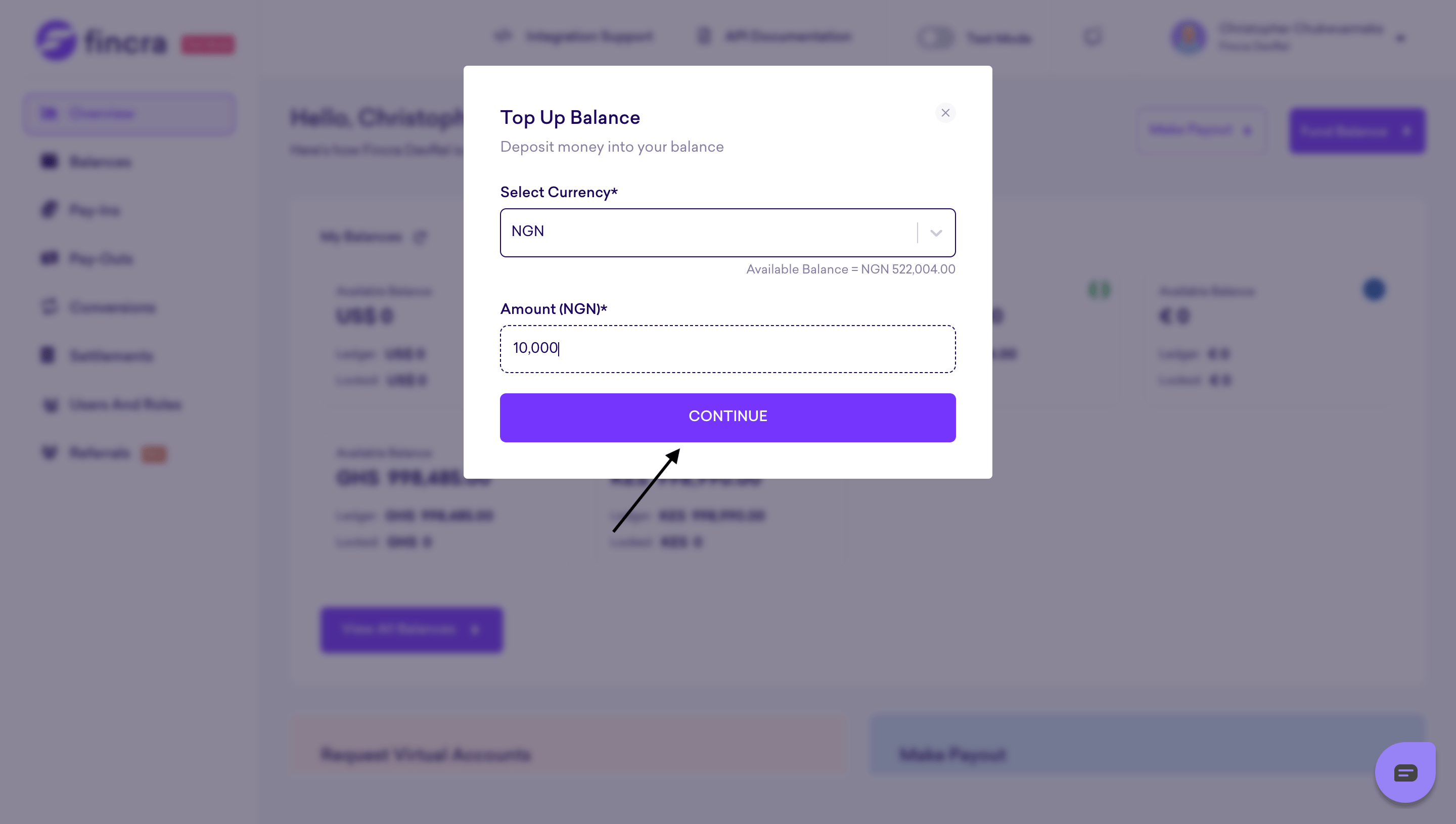
Step 4
Once your account has been successfully funded, you will receive a notification confirming the successful addition of funds to your account.
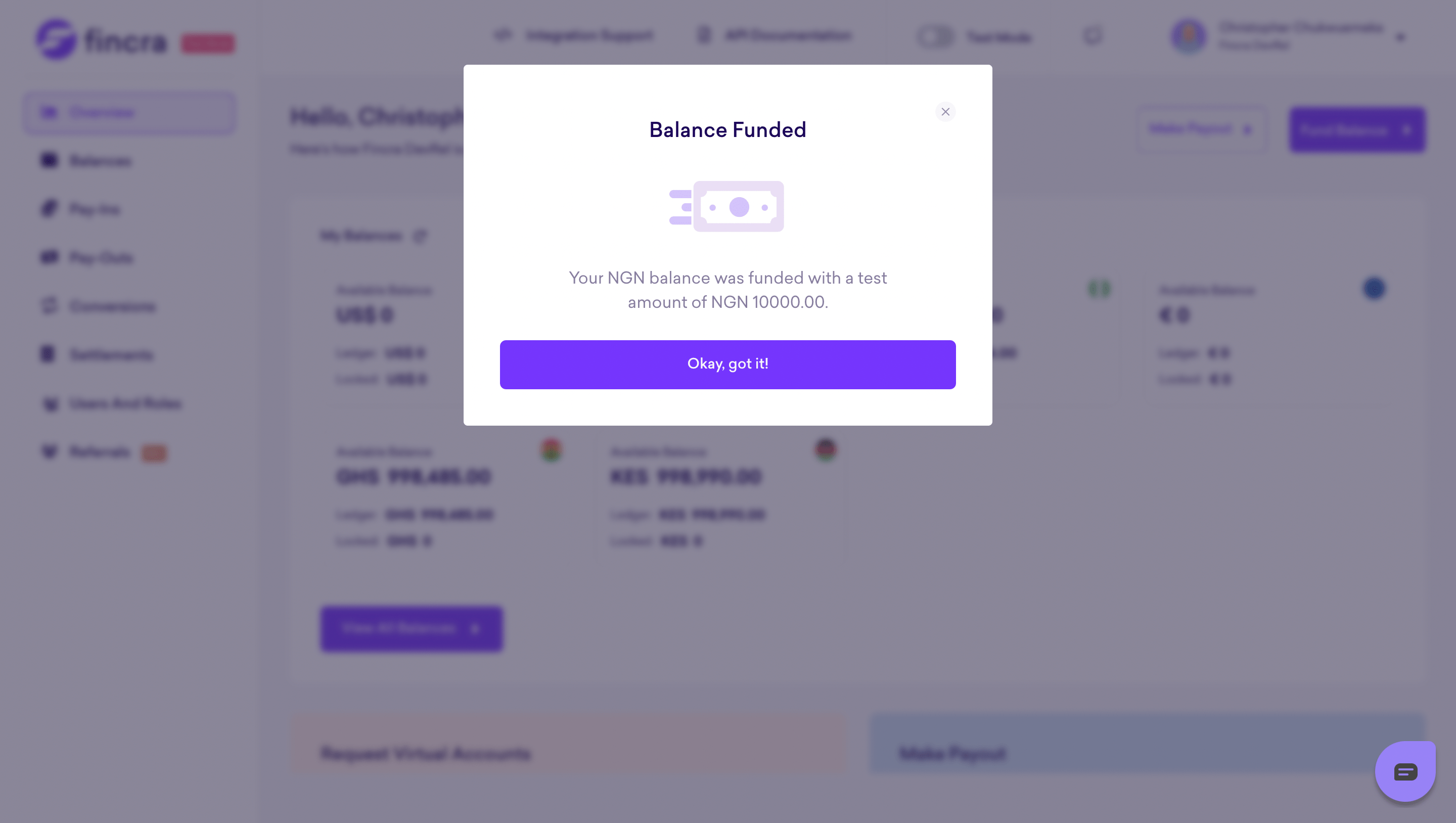
Updated 3 months ago
