Setup Webhook
To enable Webhooks, please follow the steps below:
Step 1
Log in to your Fincra dashboard. https://app.fincra.com
Step 2
Once logged in, navigate to your account section in the navigation bar.
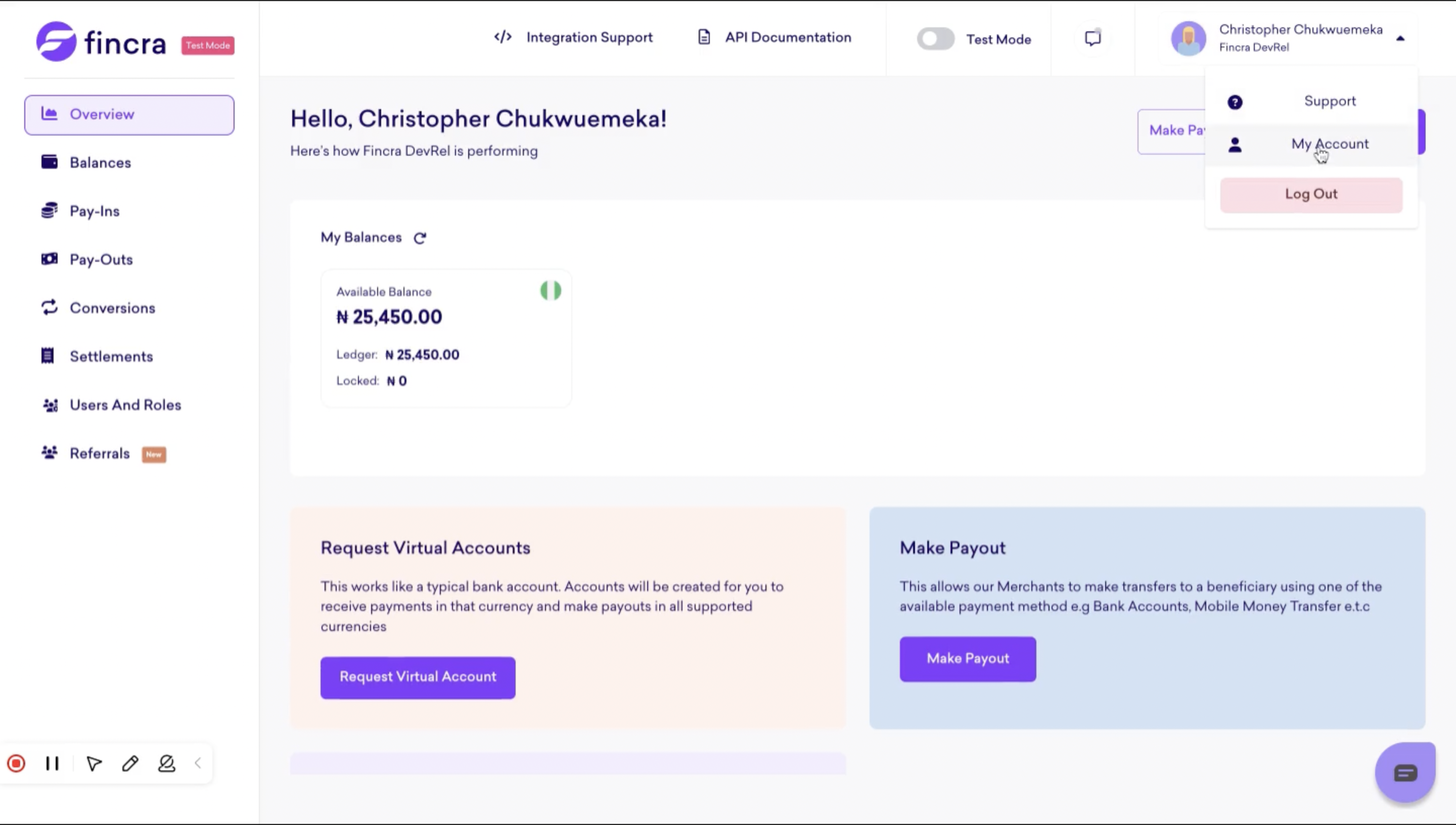
Step 3
- Navigate to the
API keys and WebhookConfiguration tab on theAccount Settingspage. - Paste the URL of your server endpoint in the designated
webhookURL field. - You can choose to generate a new
webhookencryption key. - Click on save changes. Once done, you are all set to proceed.
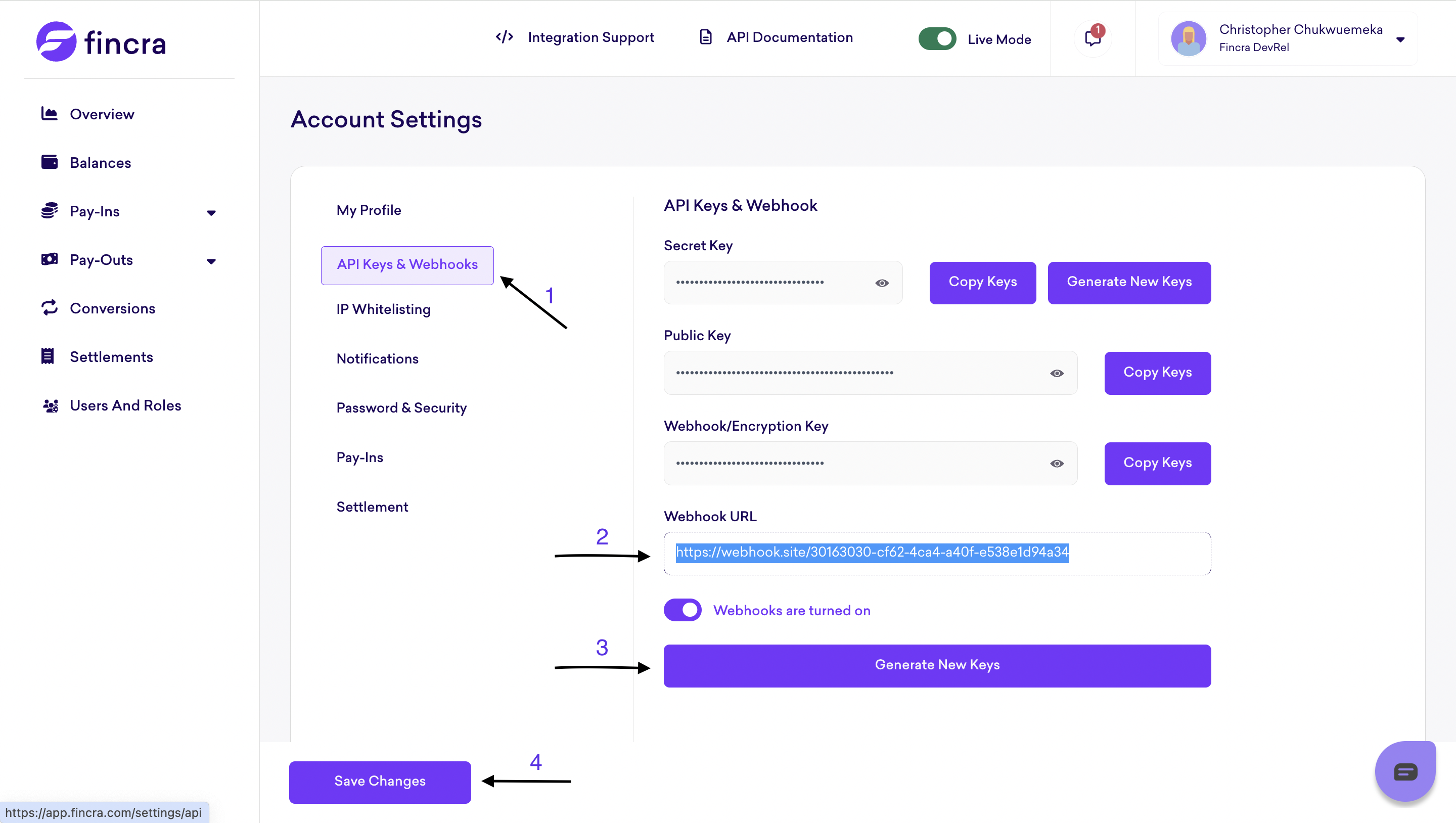
Note:You would also have to repeat this process on the live environment if previously done on sandbox, as the credentials are independent across environments.
Webhook Events 🪝.
Explore further information about our webhooks and the different types of events we support:
Payouts events
Collection events
Conversion events
Virtual account events
Webhook Validation
For webhook validation, you have two options depending on the type of transaction:
- Query Transaction: Validate a webhook by querying the transaction using its reference to confirm its existence.
- Webhook Signature Verification: Verify our Webhook signature to ensure its authenticity and integrity.
Updated 3 months ago
