🏦 Funding Test Balance
Before you can perform any transfers, it is necessary to have sufficient funds in your wallet. To add funds to your wallet, simply click the "Fund Wallet" button located on the wallet management page or the homepage of your portal.
Step 1
Access your portal and navigate to the homepage. Locate the Fund Balance button and click on it.
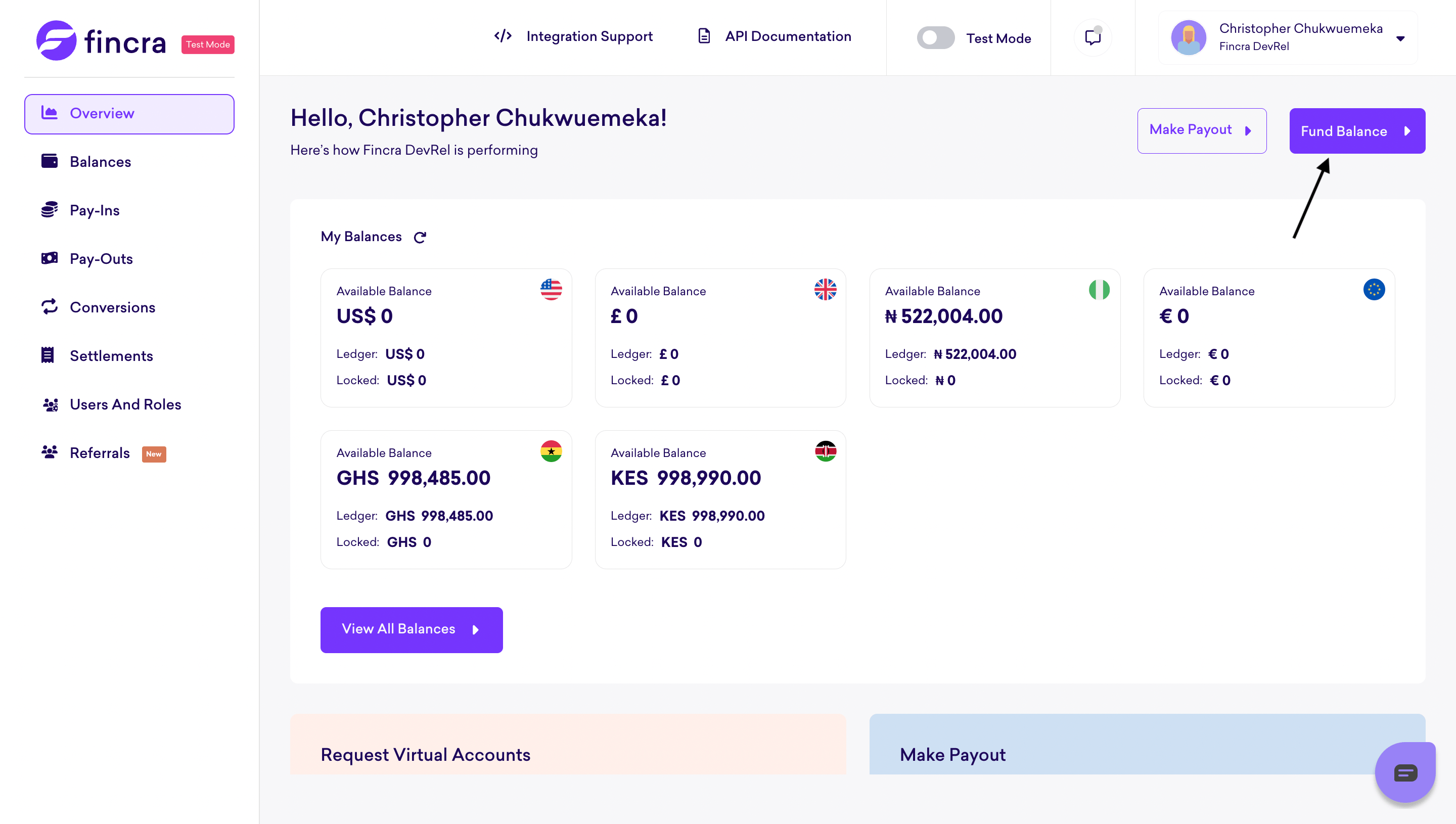
Step 2
Enter the desired amount and the currency that you wish to fund your wallet with.
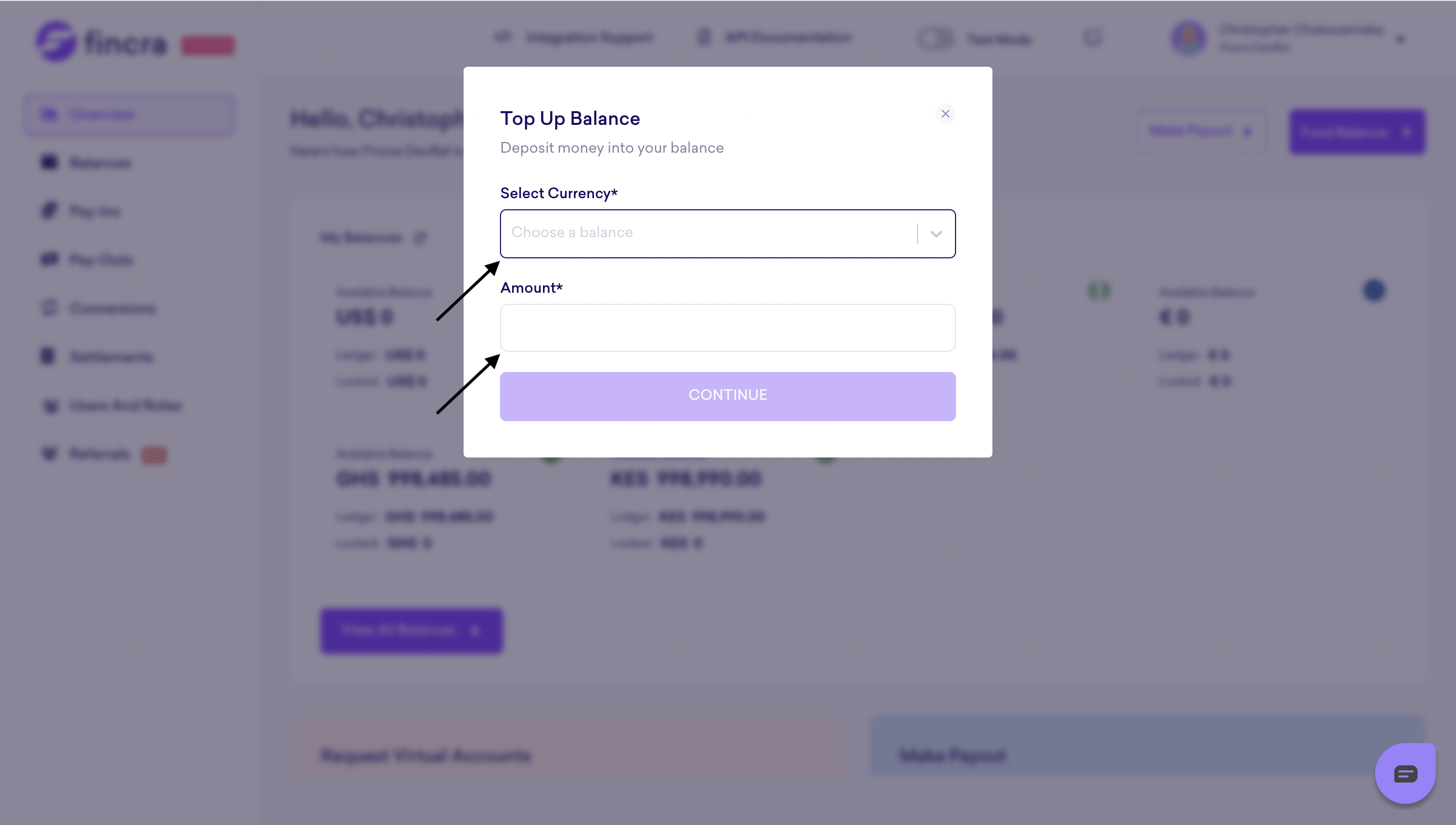
Step 3
Afterwards, click the Continue button.
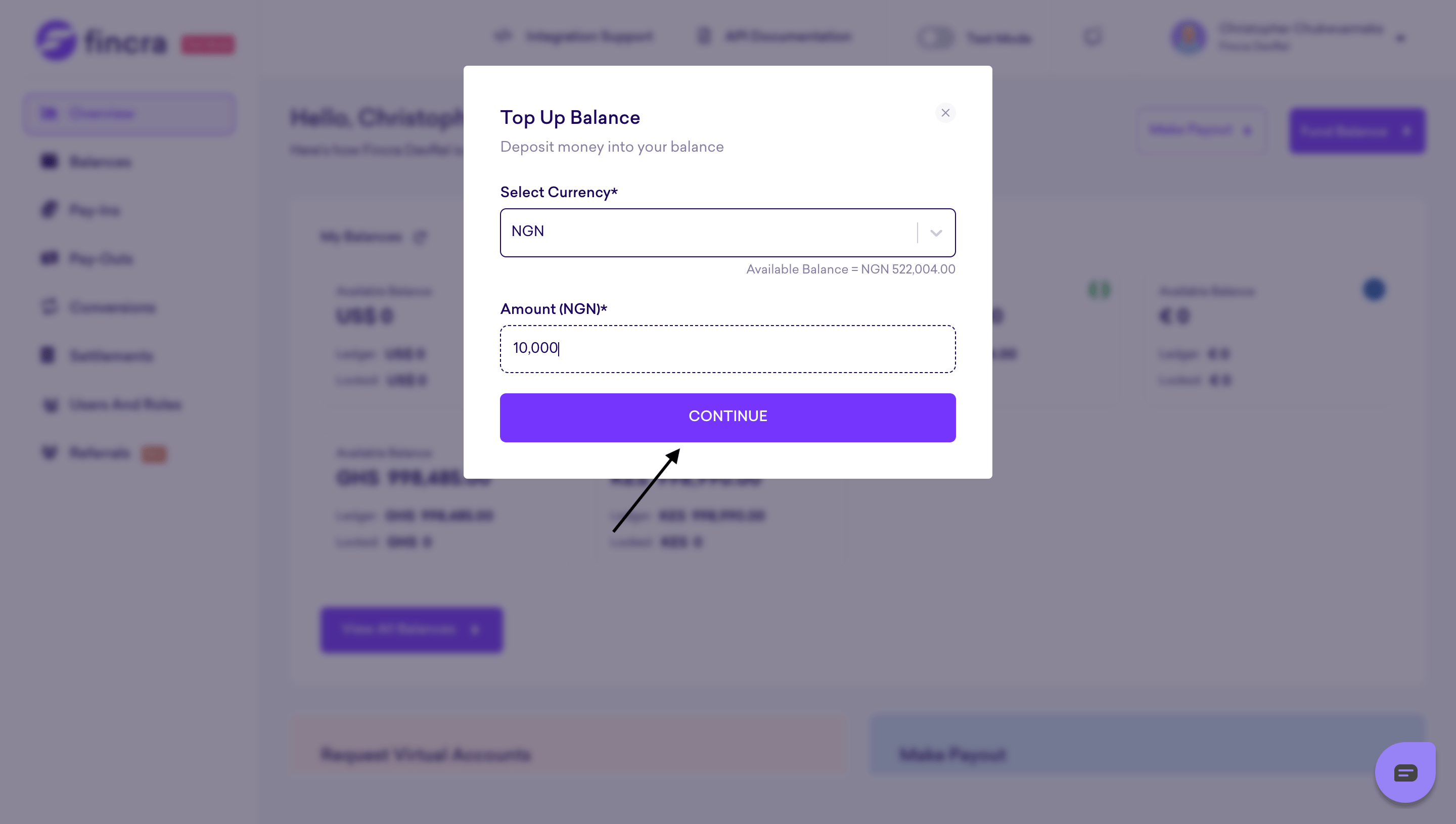
Step 4
Once your account has been successfully funded, you will receive a notification confirming the successful addition of funds to your account.
Updated 3 months ago
