Agent Portal
On the agent's portal, agents can process non-cashout transactions using their web browsers.
This platform's main users are agents, who can view their information such as name, account number, types of transactions carried out, and wallet details, including balance.
Overview
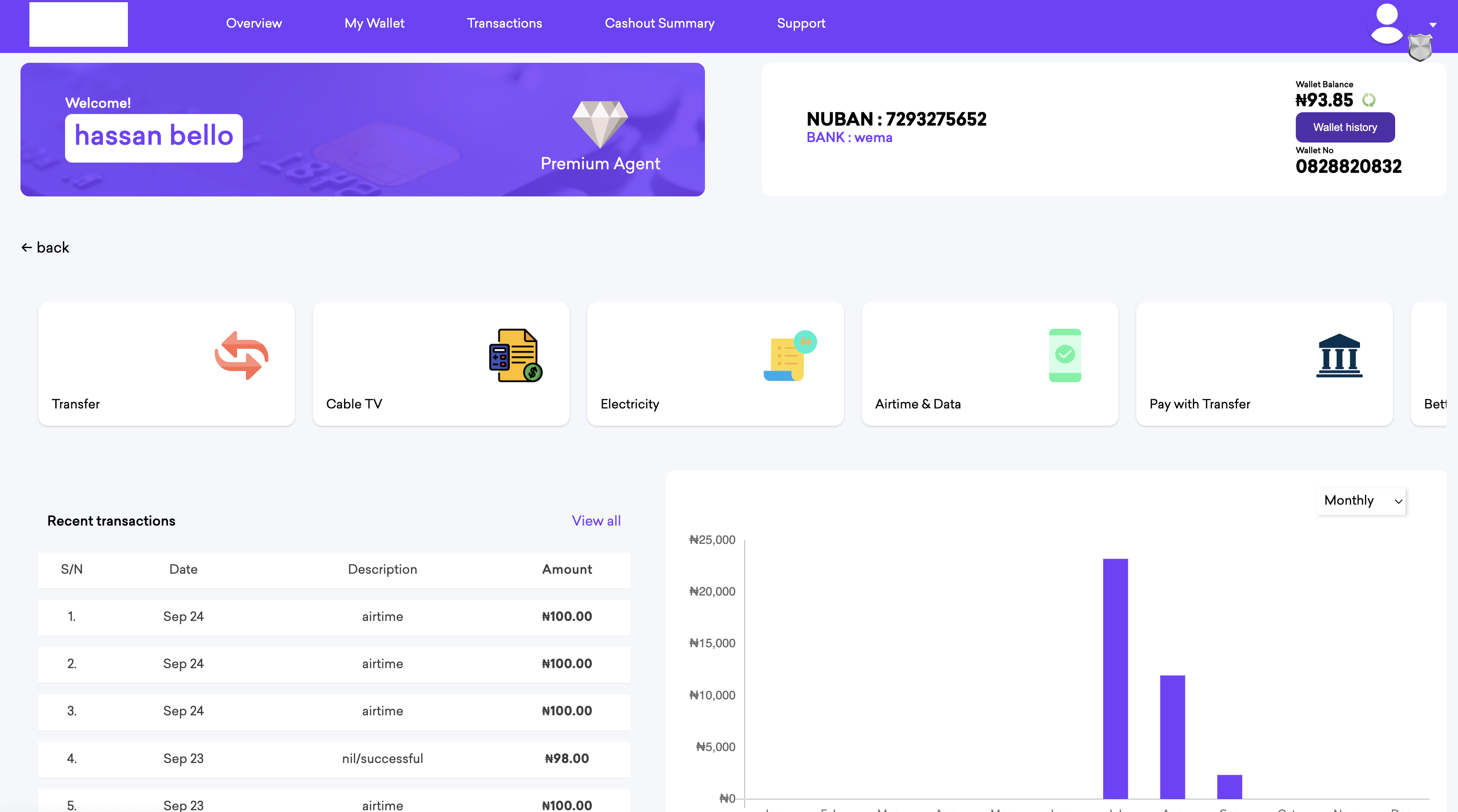
Transfer | The agent can make a transfer from his wallet to other banks |
Electricity bill Payment | On the portal, the agent can make payments for electricity |
Cable TV | On the portal, the agent can make payment for cable TV |
Airtime and Data | Here, an agent can purchase airtime and data from all networks |
Pay with transfer | The agent is able to confirm a transfer that was made by a customer. |
My Wallet
This gives information about transactions made to and from the agent’s wallet and the purpose of the transactions.
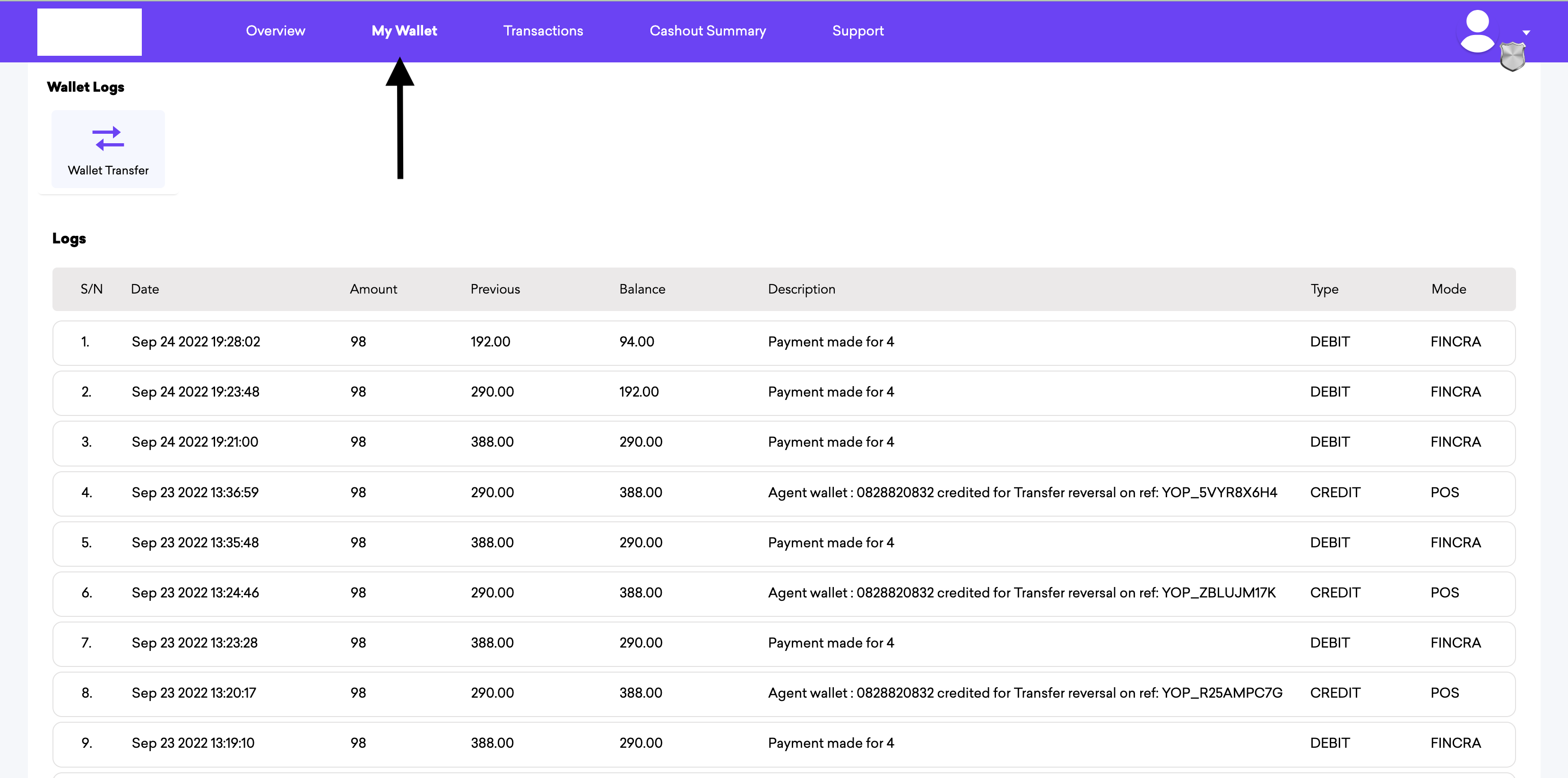
Transactions
This gives detailed information about the transactions carried out by the agent. The report can also be downloaded in an Excel sheet by clicking on the 'Export' button on the top right.
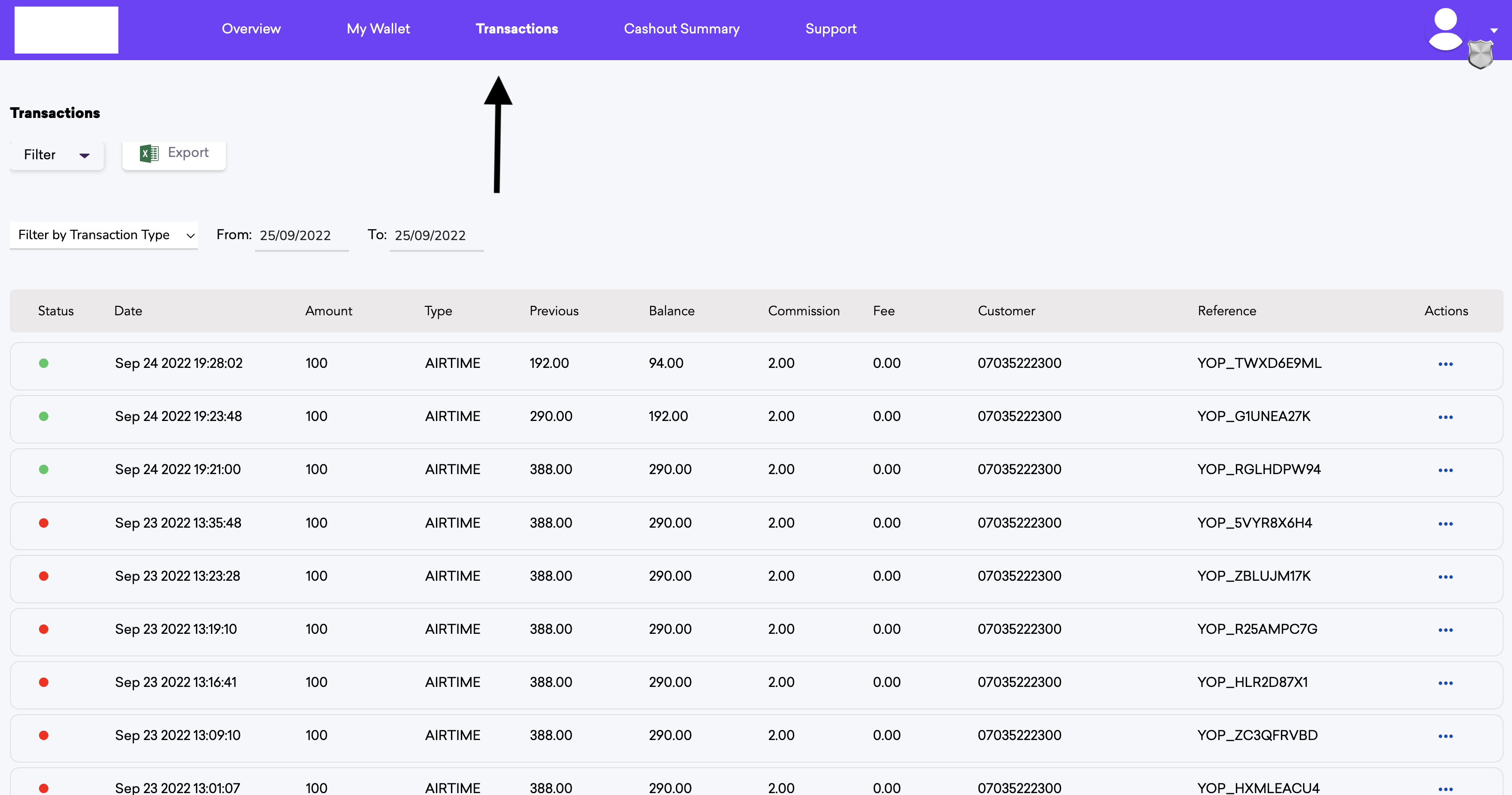
Support
This page gives contact information for support assistance and inquiry as the need arises.
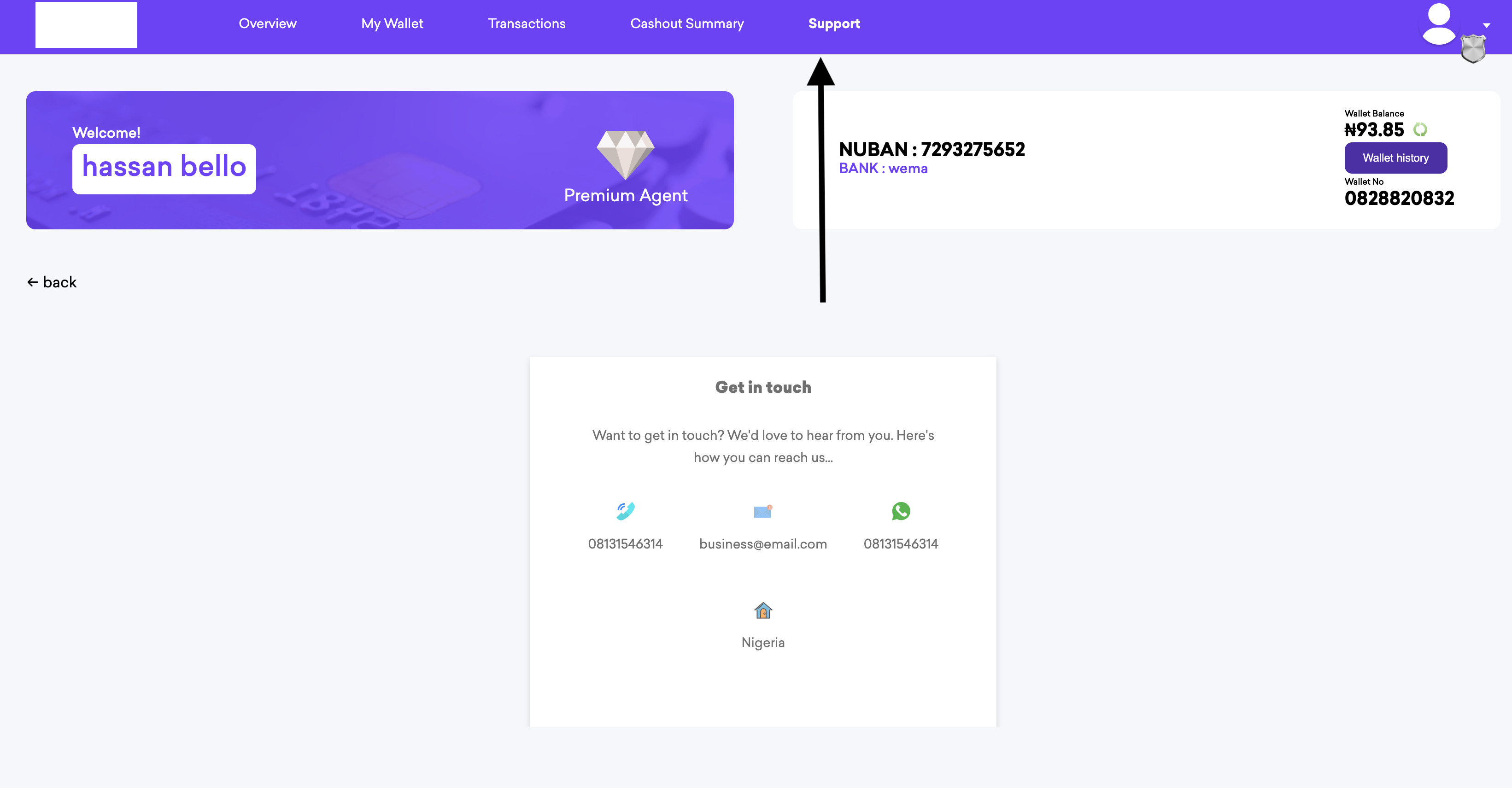
Users
As seen in the image below, agents can add users, edit their profiles, change passwords, and so on. The agents can edit or update their profile, update photos, transaction pins, names, and all of the agent’s information. This feature can be accessed by clicking on the down arrow icon with an image symbol on the top-left corner of the dashboard.
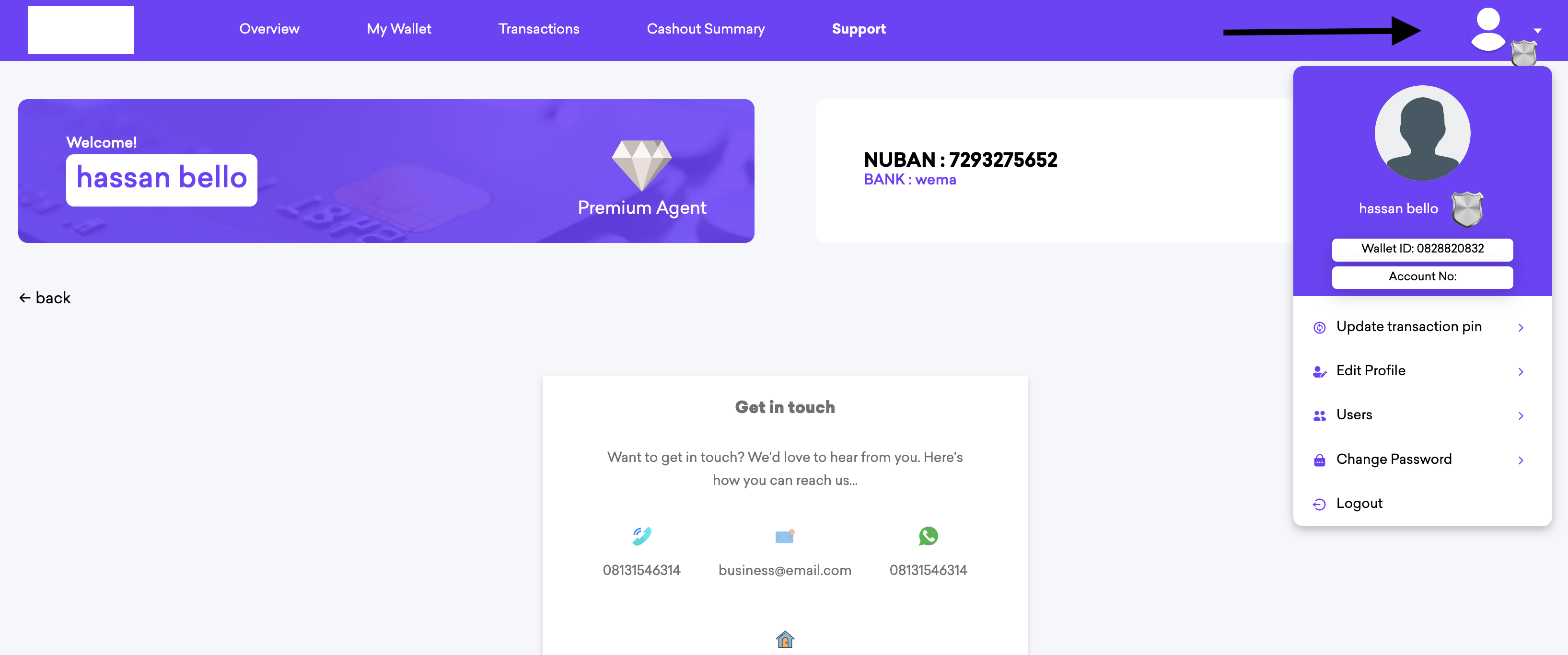
Updated about 2 months ago
