🔗 Payment Links (No Code)
A payment link is an easy and efficient way to collect payments or accept donations from your customers.
With Payment Links, you can quickly create a payment page and share the link with your users. No coding skills are required, making it perfect for non-developers. You can start collecting payments in minutes and share the link on social media, via email, or through any other channel as often as you like.
1 - Create A Payment Link
Access the dashboard on your portal and navigate to the Payins → Payment links page and click the ‘Create a Payment Link’ button, then:
- Fill in the details of your new Payment link in the form and choose the link’s configurations. As you enter some details, you’d see a preview of how the Payment Link will appear to a customer just before they make payment.
- Click on Create.
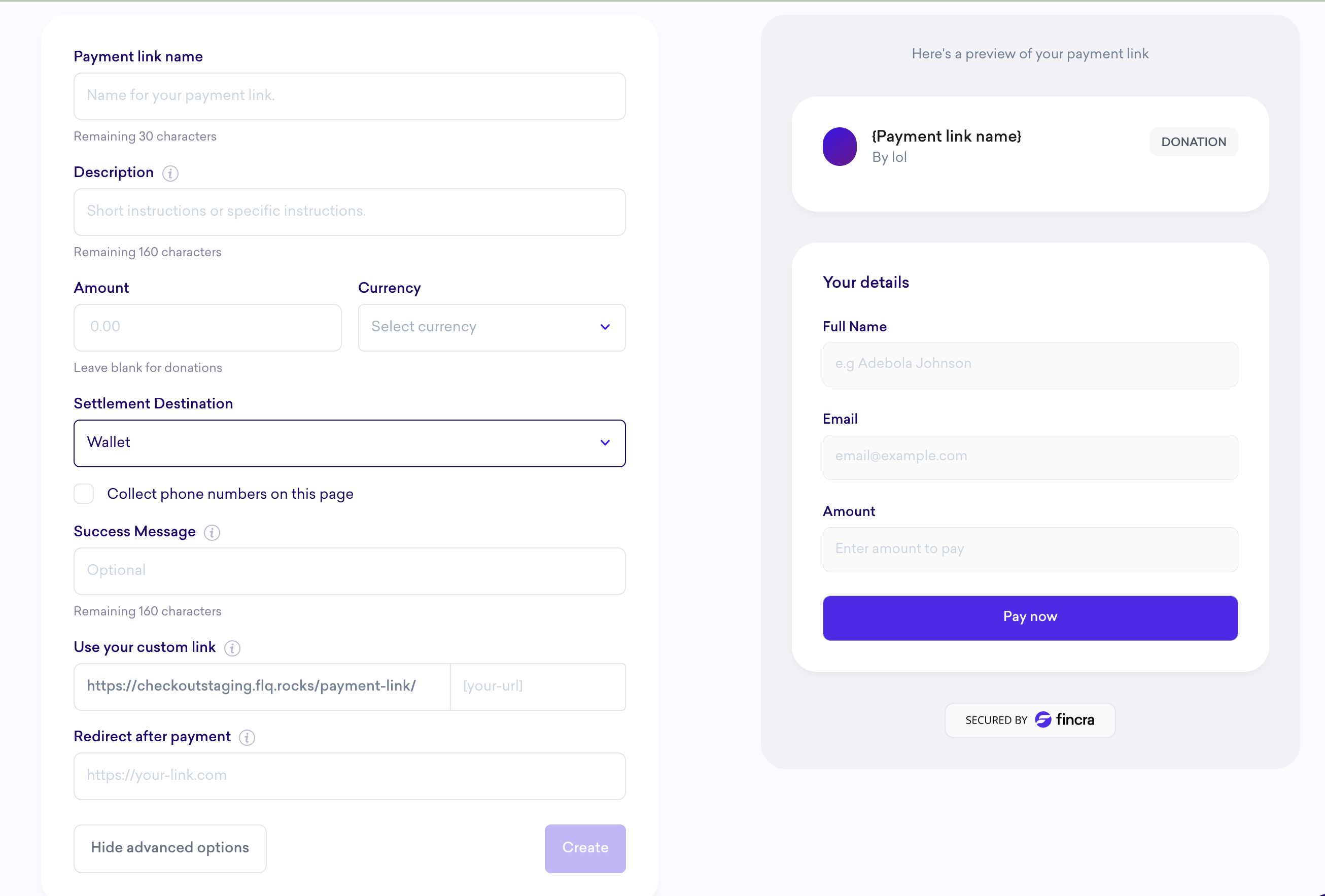
2 - Share Your Payment Link
Each Payment Link includes a customizable URL that you can easily share with customers or incorporate into links and buttons within your applications. The link is reusable, allowing you to collect payments multiple times. Once you create the link, a details page will be displayed—simply copy the payment link and share it with your customers.
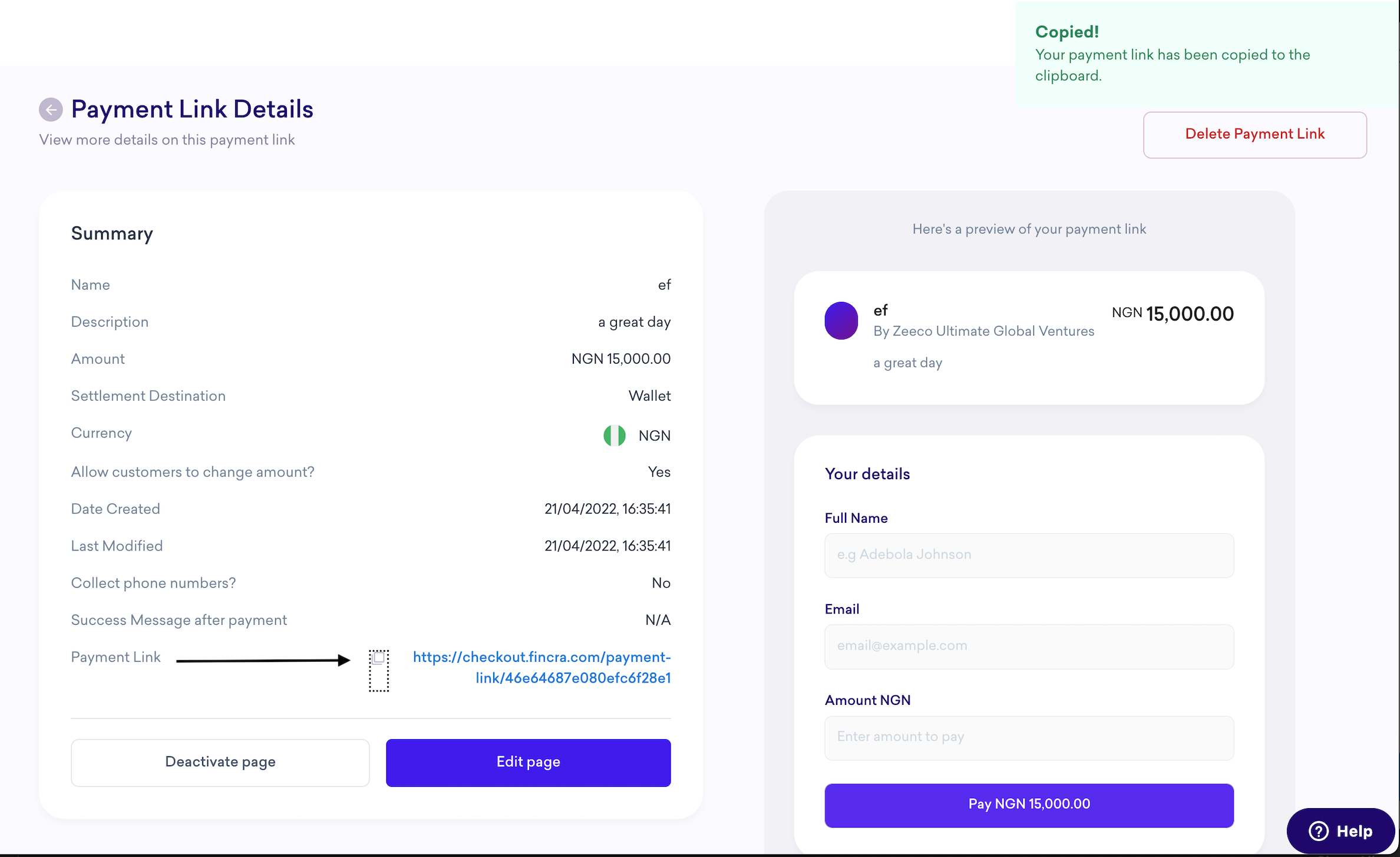
3 - Track Your Payments
Payments can be viewed on the details page of your payment link on the Dashboard.
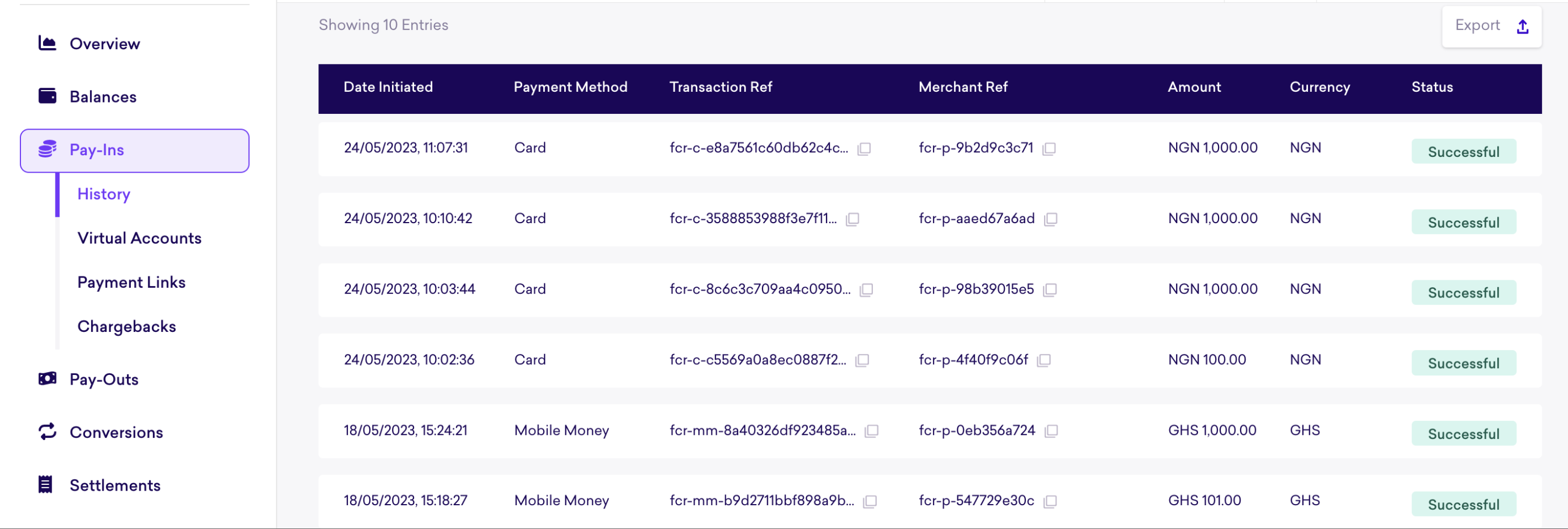
4 - Link Modification
You can modify the details of your payment link as needed, or deactivate or delete it once you’ve finished collecting payments. Simply navigate to the payment link's information page and choose your desired action.
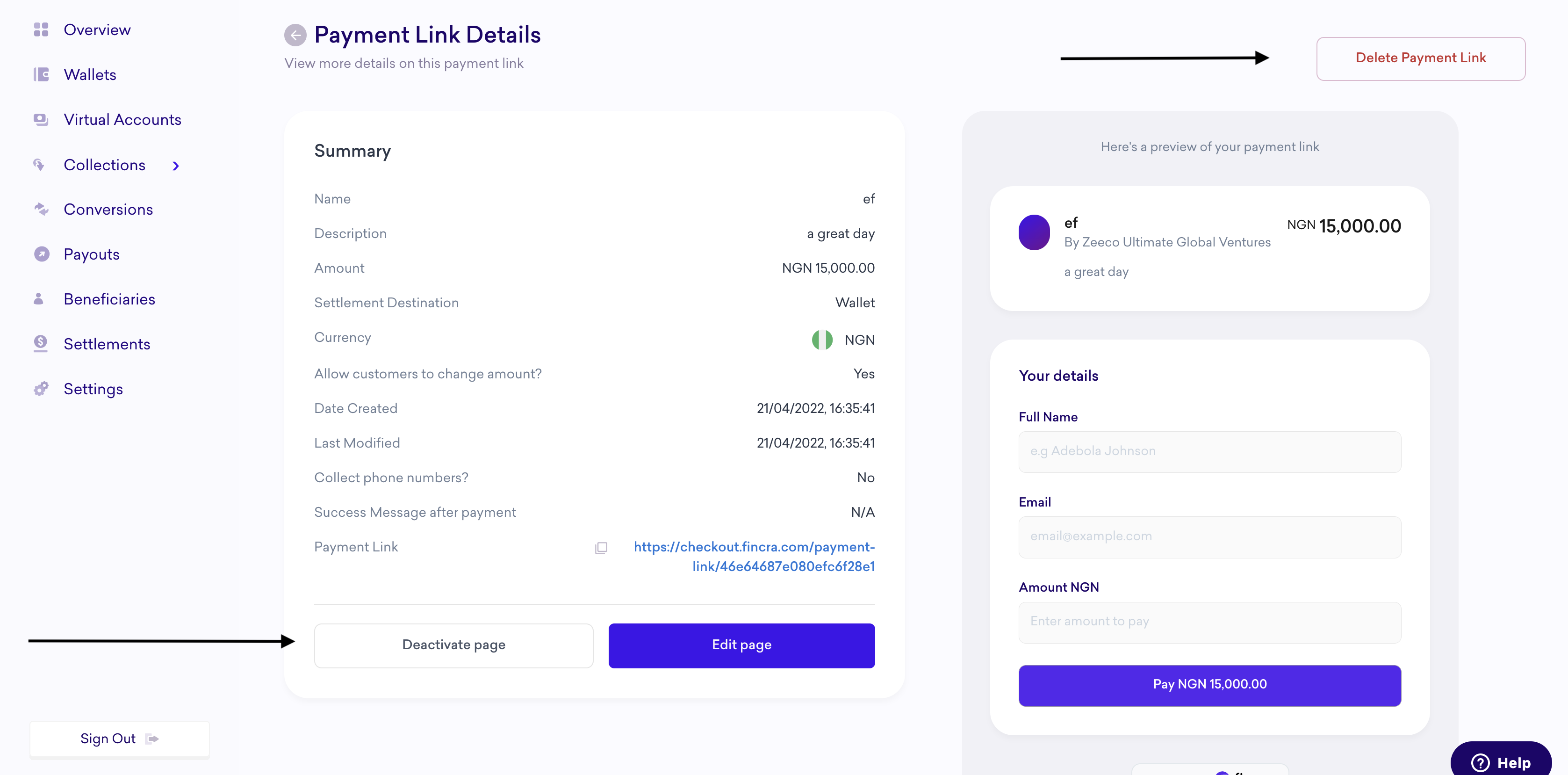
Updated 29 days ago
